Intro
This past summer I spent 3+ months thru-hiking the Pacific Crest Trail and used the Substack platform to share my experiences with friends and family. As a product designer with 7+ years of experience designing consumer-facing experiences at WhatsApp, Facebook, and Frog, I was excited to try the emerging platform and took note of my experience along the way. I came away excited about Substack and its potential.
This is not an exhaustive critique or analysis. It is subjective, based on my needs while traveling extensively in remote locations and with limited cell service using an iPhone. In addition, having worked in the tech industry and been on the product development side, I understand that product teams have real constraints, multiple priorities, and limited resources/time. Knowing this, I’ve tried to be realistic.
A quick note, while the term critique may have negative connotations for the general public, it is a common practice within the design industry. 2–3 times per week designers present their work (often unfinished) to other designers in an open conversation with the ultimate goal of improving a design, not simply judging. Designers give and receive feedback, the openness and honesty of critique is one of the best parts of working in design.
Here we go…
First challenge: Where to start? Mobile App vs. Mobile Website
My manager recommended I use Substack to document my hike. I liked its newsletter format that combined long-form writing and pictures into an easily digestible email. It provided a simple reading experience for my friends and family. There was no complicated URL to remember and no need to download another app. They could also forward the email to their friends and family.
My first challenge was figuring out where to start. Mobile apps typically have greater functionality than their corresponding mobile websites so I downloaded the Substack app.
In the app, the main CTA (call-to-action, a.k.a. “button”) was to create a “note.” A note is short-form content, similar to a tweet, not the type of long-form content I associated with Substack. I went back to the App Store to see if there was a different version of the app specifically for creators/writers who wanted to create Substack’s flagship long-form content, aka a “post”. No luck. Finally, I went to the mobile website and found what I was looking for. I learned that the only way to create a post was through the Substack website. Substack prides itself on stating that “anyone can start a publication that combines a personal website, blog, and email newsletter or podcast” however this mental model/branding does not fit the reality of what’s currently possible in the app.
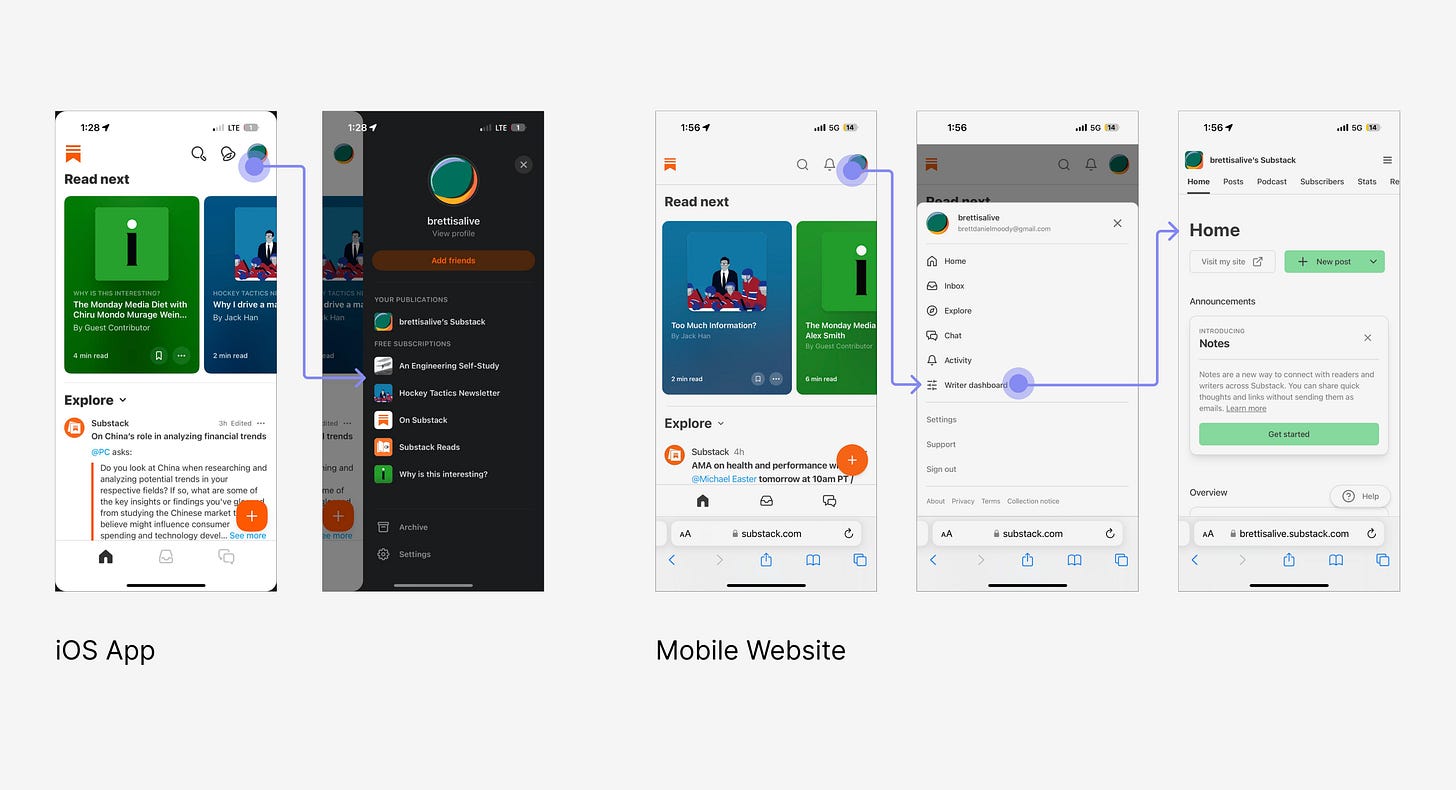
Substack’s app seems to be made for users that read other people’s content, let’s call them “readers.” The majority of users across all content sites are readers/viewers, not creators. From this perspective, the app is clean, easy to navigate, and an enjoyable reading experience. I’m not sure of the conversion rate for readers becoming writers on Substack, or if it’s a behavior the company wants to encourage, but the current app does not allow a user to create a post or access the writer dashboard.
Substack does not have a standalone desktop application for Mac/Windows, however, the desktop website experience does allow for post creation and access to the writer dashboard. In fact, the desktop website feels the most feature-complete of all the Substack experiences. Perhaps this is how the majority of writers want to use the platform, or more likely, it’s how Substack sees the ideal workflow. I think this is a missed opportunity. First, it ignores the well-known trend towards mobile-first in consumer-facing digital experiences – the majority of internet traffic is from mobile devices, especially in developing markets. Second, similar to my own use case, I imagine that many Substack writers travel light, with only a phone, and at times with limited cell/internet service. Carrying a laptop can also invite unwanted attention, scrutiny, search/seizure, and detainment by authorities in certain parts of the world. I don’t have the data, but I suspect that mobile-only reporting would benefit a large segment of users and Substack should prioritize this.
Second challenge: Which format should I use? Post vs. Note vs. Thread vs. Chat.
Substack has four different formats of written content; post, note, thread, and chat. A user should be able to quickly intuit the use case for each format and choose the one that works best for them. This process should take place without the user leaving to consult a 3rd party source (e.g. Youtube how-to videos). This feeling of intuitiveness is the result of thoughtful design that anticipates a user’s most pressing needs and utilizes information architecture, visual hierarchy, and written content to provide guidance.
The Substack mobile website has significant room for improvement in this area. First, it’s difficult to get a birds-eye view of all the content formats. The creation flows for each content format appear at different levels of depth within the app and on different surfaces. The button to create a note is on the home screen (primary surface), the button to create a chat is one click away in the side menu (primary-ish surface), the button to create a post is two clicks away in the writer dashboard (secondary surface), and the button to create a thread is three clicks away in a drop-down menu/bottom sheet (tertiary surface, which also includes post and note but is still missing chat). Substack should provide a jumping off point on the home screen for writers to create posts. The current implementation does not have this and likely confuses writers who are new to the platform. Second, the differences between the many content formats are not clearly communicated. We can infer some of the differences based on their names (ex. chat), but this breaks down for other formats such as post vs. thread.
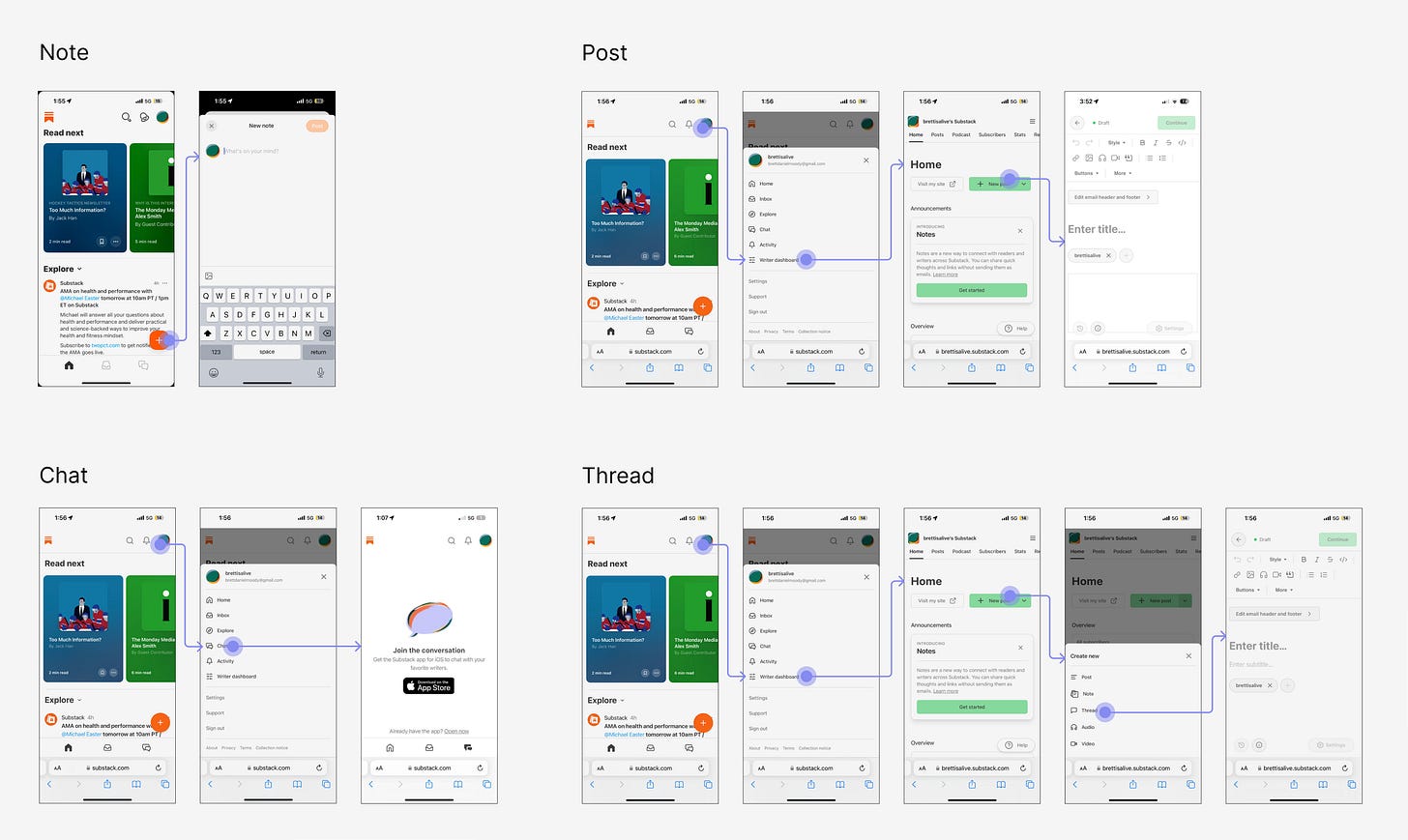
It isn’t clear what a thread is, upon selection it looks almost the same as a post. Karen Cherry’s article on how to use Substack says that threads allow comments from readers by default. My suggestion is to sunset threads and integrate the functionality into posts. It could live as a toggle (with the default setting “on”) in the verification modal before a user publishes a post.
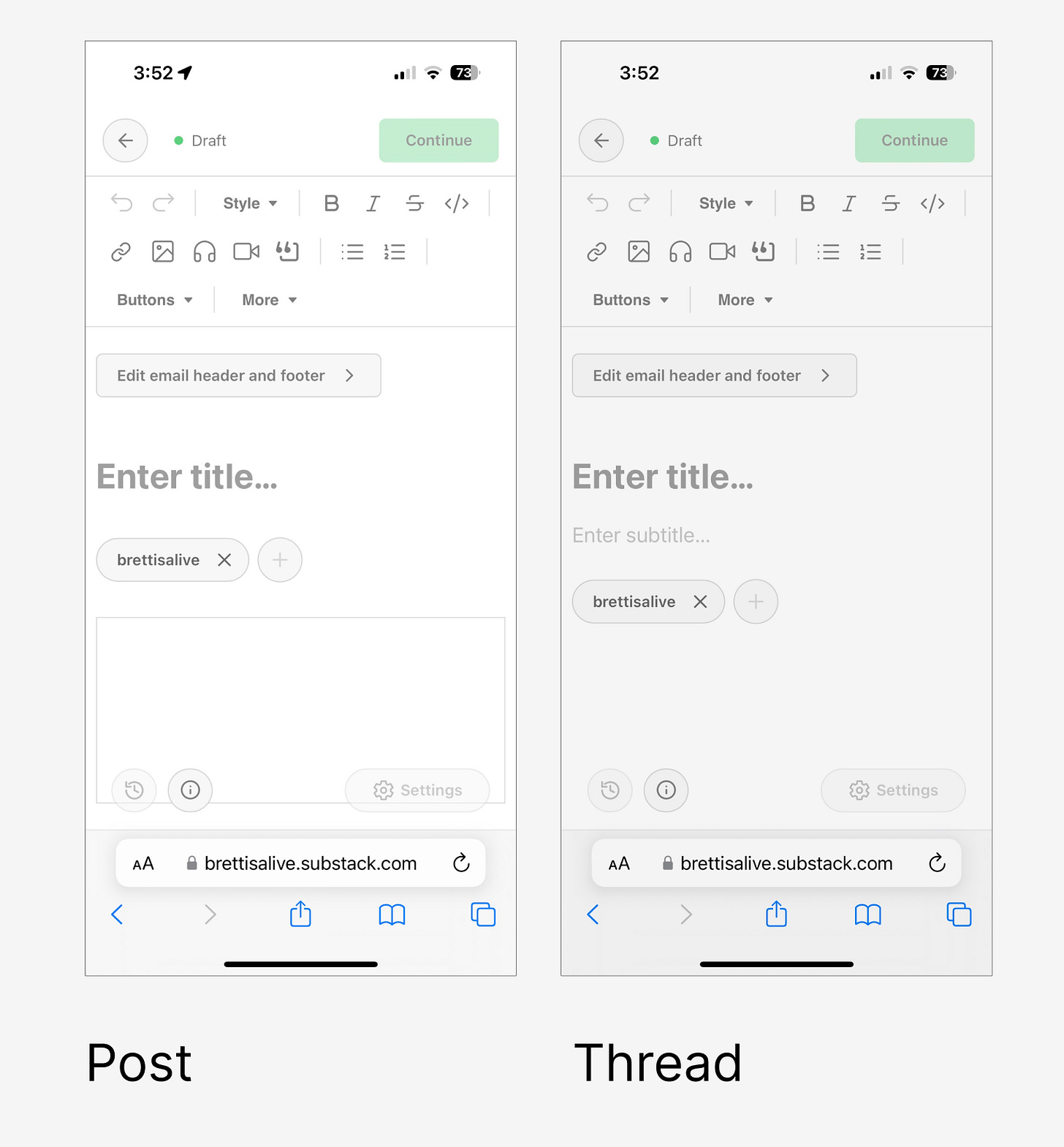
Chats are a way to send a direct message to all subscribers and have a group conversation. This feature sounds neat, à la Discord, but I haven’t had much experience with it. It should exist in the ‘create new’ bottom sheet alongside note, post, and thread. The reason it doesn’t, I’m guessing, is that it hasn’t yet been built for web.
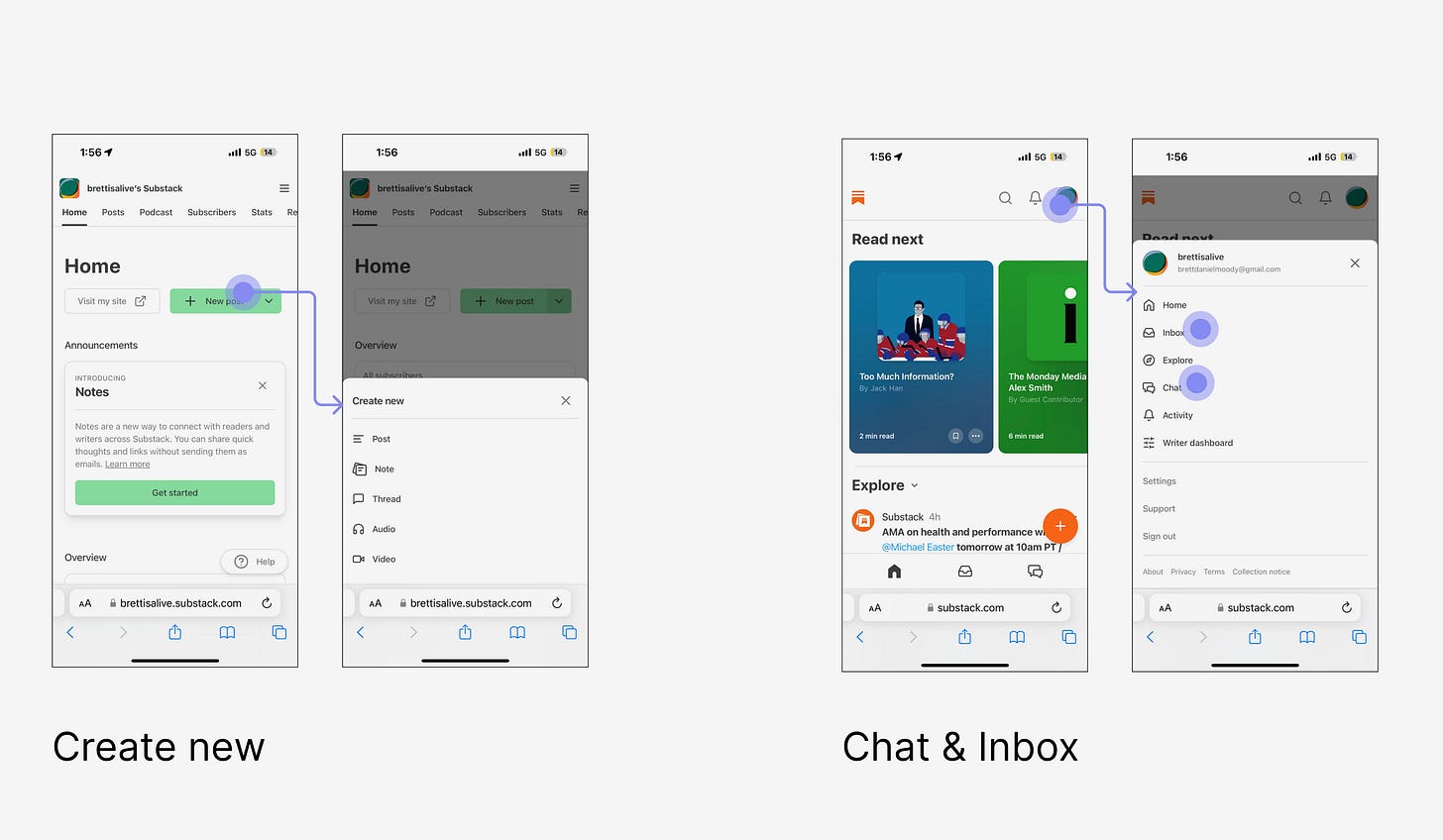
It’s not uncommon for content creation platforms to have inherent complexity. Tasks such as video editing or website building can be complex and force users to rely on 3rd party solutions for education. However, I think with some design tweaks and thoughtful in-app content, Substack users wouldn’t need to rely on 3rd party education and the overall simplicity of the platform would be a unique advantage.
Third challenge: Workflow and drafting posts
While on the PCT, I used pen/paper and the Apple Notes app to make notes throughout the day and to write in my tent at night. When I’d arrive at a town to resupply on food, I’d go to a bar or coffeeshop, get on the wifi (often spotty) and rewrite/copy everything over to Substack. I would spend a few hours editing in Substack, scrolling my camera roll and uploading photos, and then re-ordering paragraphs and images. I think Substack has an opportunity here to improve the workflow for writers by building an in-app editor that allows writers to draft posts (with photos) without internet service. In this scenario, the app would save the draft and pictures together offline and then upload/publish/sync once connected to the internet. I imagine this would allow for faster compression/upload rates than the current web-based flow.
The biggest pain point of my workflow was scrolling hundreds of images on my phone, selecting a few to upload to Substack, and then having them fail to upload over spotty wifi. I’d order a beer and just accept that I’d spend the next 30 minutes repeating this process in hopes that it would eventually work. Usually it did, after the fifth, or tenth, time. If Substack builds the suggested in-app offline editor, it is critical that it can sync/save/store photos from a phone’s camera roll and hold them ready to upload once re-connected to the internet. I imagine this would also be more stable/faster than the current web-based upload process.
Another annoyance was re-arranging paragraphs, adding captions to photos, and moving photos around. This was mostly the result of performance and UI bugs, for which I’ve provided examples below. Another small issue was the difficulty of copy/pasting text into the caption section of a photo.
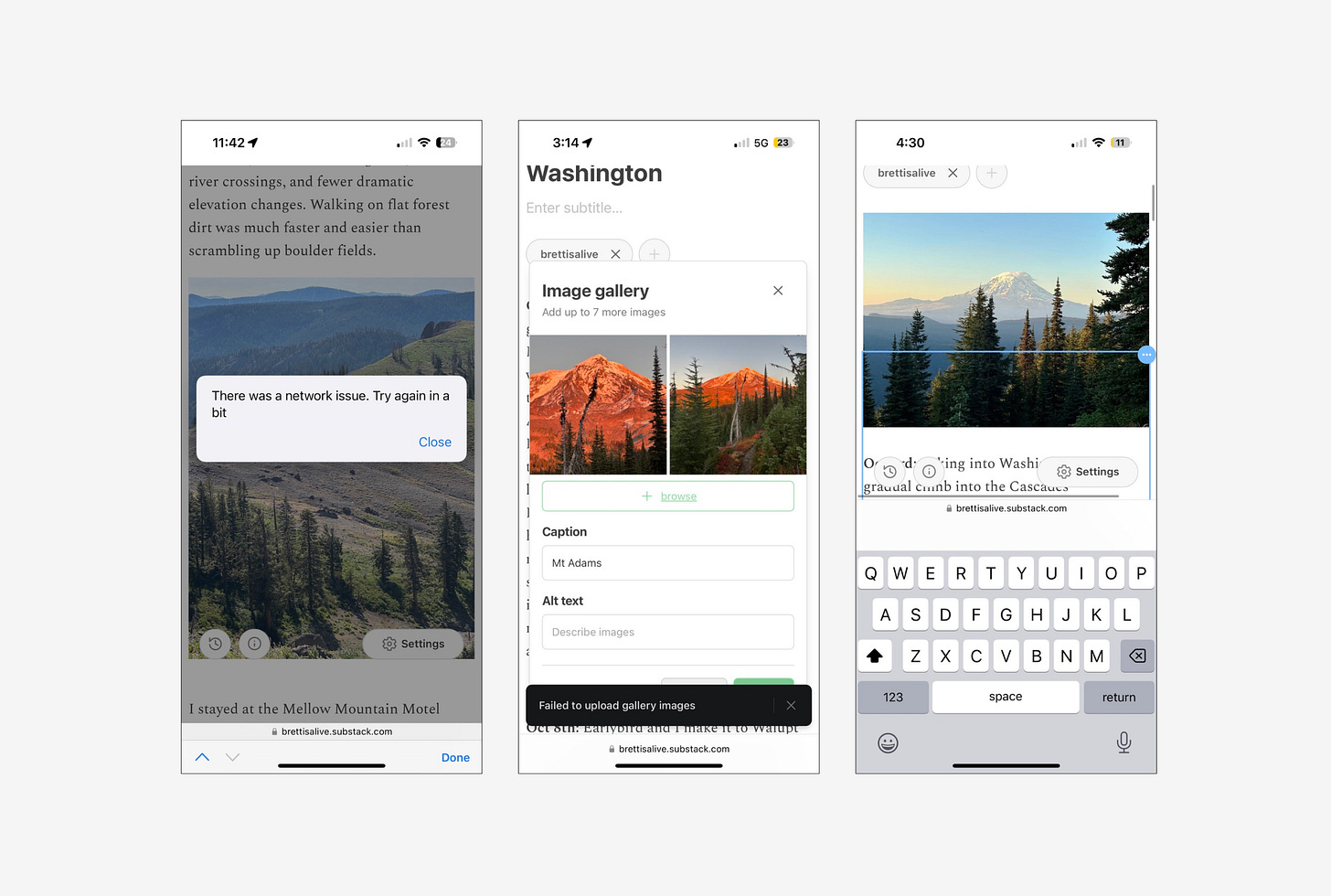
Small fixes are critical to providing a seamless user experience. These small things can quickly become a big thing when they interrupt workflow multiple times. Minimizing this unnecessary friction so that a user can move fluidly across the creative process helps users maintain a flow state and focus their mental energy/bandwidth on creative tasks. This is in contrast to getting dragged down by frustrating bugs and wasting energy on mindless tasks (ex. file conversion, importing/exporting across different tools).
That said, creating a seamless end-to-end drafting experience on the mobile website would require significant resources and commitment, and would still not account for the inherit connectivity issues with a web/browser-based experience. I can think of two other potential solutions: First, greatly reduce the bugs and improve photo uploading speed/efficiency for the mobile website so that a writer could quickly throw together a post in under 10 minutes by copy/pasting from another word processing application and reliably uploading photos. Second, build an end-to-end editor into the Substack app (or a standalone creator/writer app) that allows users to draft, format, and save their work offline.
Additionally, users should have easier access to their drafts which are currently four clicks deep and difficult to find; home → side menu → writer dashboard (also called Home, but different than the first home) → posts → drafts.
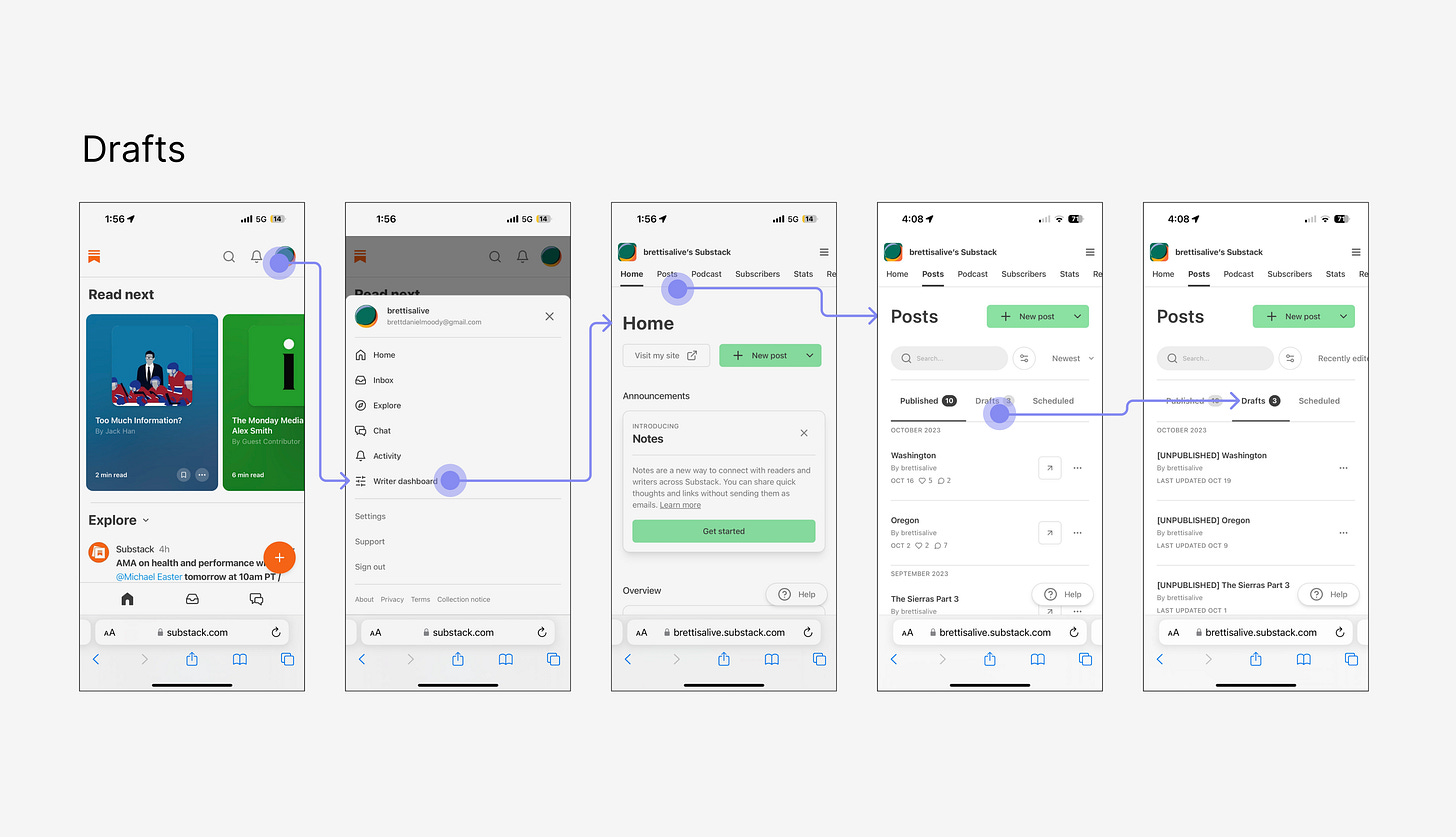
Fourth Challenge: Post-post. What to do after publishing?
Substack provides a variety of stats for each post. I’m sure they’re more helpful for professional writers, but even as an amateur I enjoyed looking at them. That said, I wasn’t sure what to do with the information. I know from my experience working on Facebook ads, that providing data-based actionable insights that are truly useful is very difficult.
Another feature I appreciated was that I could re-edit a published post without creating a new post or resending the newly updated version to subscribers. I made numerous updates to my posts, mostly in the form of grammatical fixes or re-arranging photos. I wouldn’t want readers to get multiple emails for these small updates.
Some friends told me they didn’t get emails for some of my posts, I’m not sure if this was a bug or just a friendly excuse for not reading all of my posts.
I wish I had more to say here but much of my experience was spent in the drafting and editing phase. After publishing, I was usually back on the trail and out of cell service so I didn’t spend much time engaging with the post-publishing features and stats.
Conclusion
So why did I do this? When I first started working in design, it became a lens through which I examined the products and services that I came across in everyday life. I’m sure this isn’t unique, people who work in finance, law, medicine, etc… probably all experience their own career-influenced lens through which they view the world. For design, the internal dialog becomes… How was this made? Who is this designed for? What problem is this trying to solve? What’s the ideal interaction between the user and this product/service? What goals does the company have for this product? Is it effectively meeting those goals? Is it easy to use? How does this product/service make me feel? What is the impact of this product/service on the greater system?
It was only natural that while hiking the PCT and having lots of time and few distractions, I thought about my experience as a new user on Substack. In that sense, this critique came about organically. It was work to put it together, but also fun. There were times I grew frustrated with the Substack website and it was helpful to reframe my experience as good material for critique and instead focus my energy on brainstorming ways to improve the platform. During all of this, I also thought about where and what I’d want to work on after I finished the PCT.
I like what Substack is doing and I like their mission to create an ecosystem that incentivizes thoughtful writing, considered argument, and robust debate. After spending months in the wilderness it remains a breath of fresh air.
P.S. Substack’s spellcheck should not classify the word Substack as misspelled!





